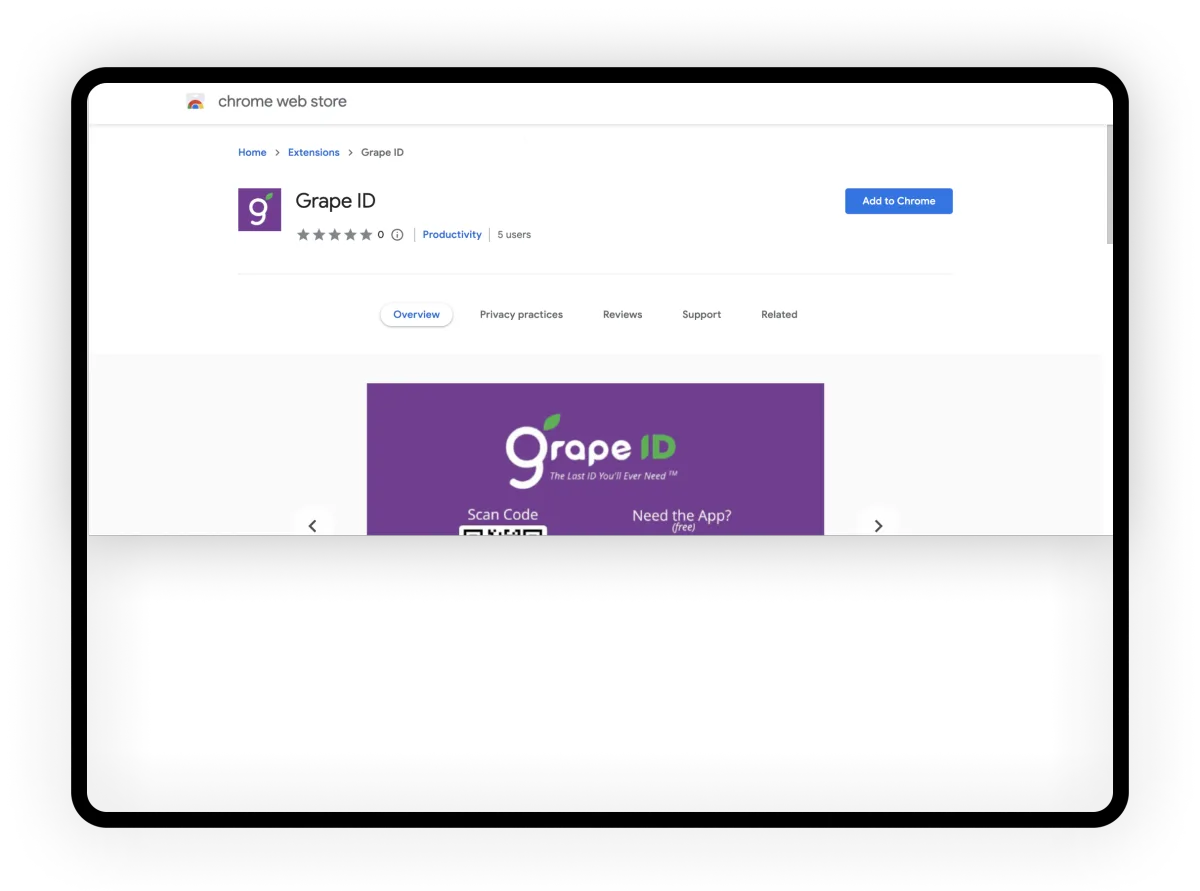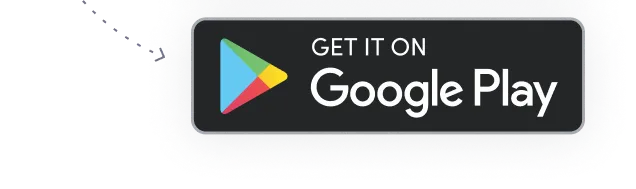How to Read an Encrypted Email
Step 1:
Download The Grape ID™ Mobile App
Choose between iPhone, Android and a Chrome browser plugin. For the full set of instruction of how to download the app and get verified, click here.
Step 2:
Connect Your Email Account
Securely connect to whichever email provider you currently use. We support over 400 email providers.
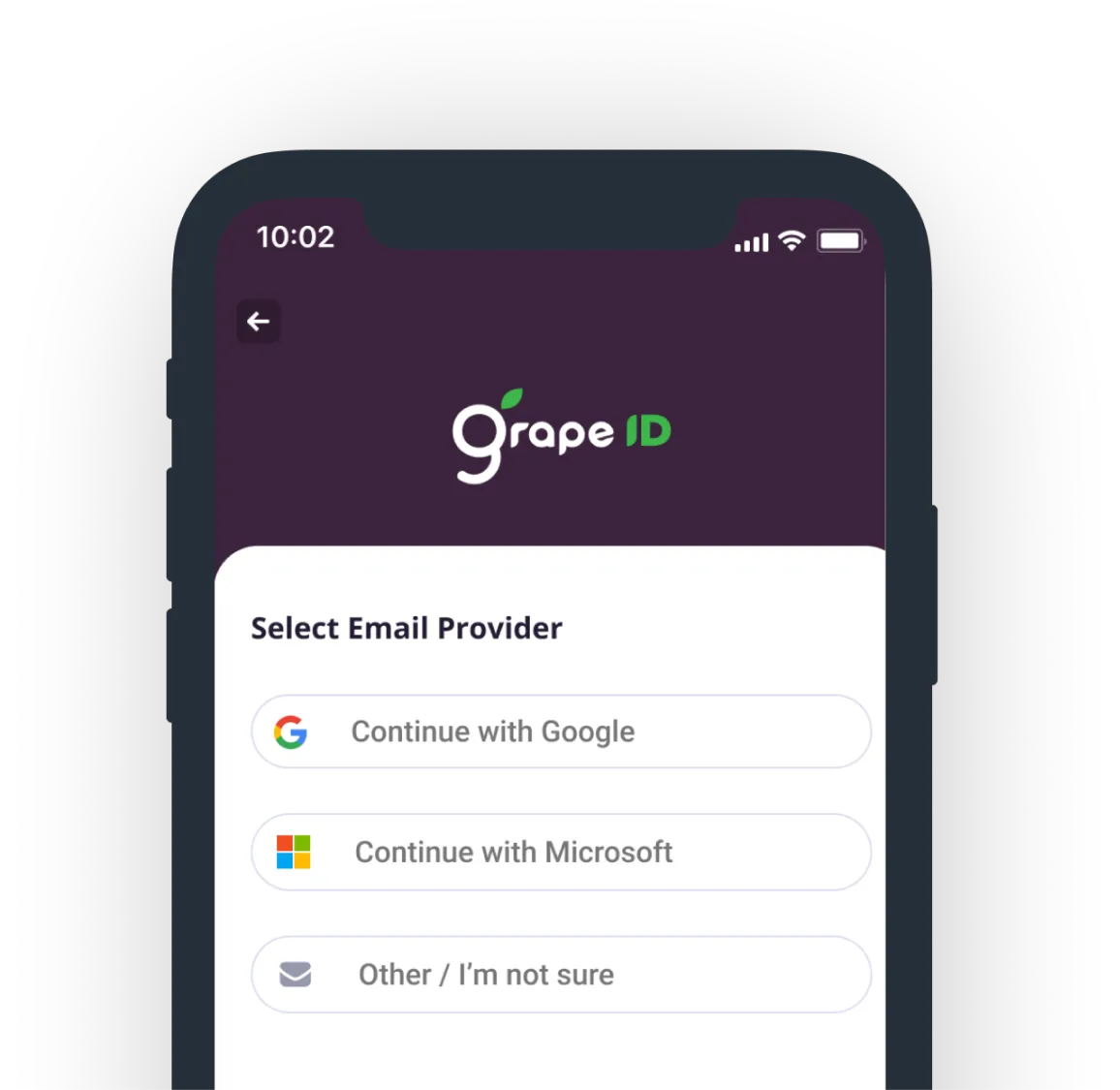
Step 2:
Connect Your Email Account
Securely connect to whichever email provider you currently use. We support over 400 email providers.
Step 3:
Open & Read Your Email
Be protected without wasting time managing encryption keys. We make it simple so you simply read your emails.
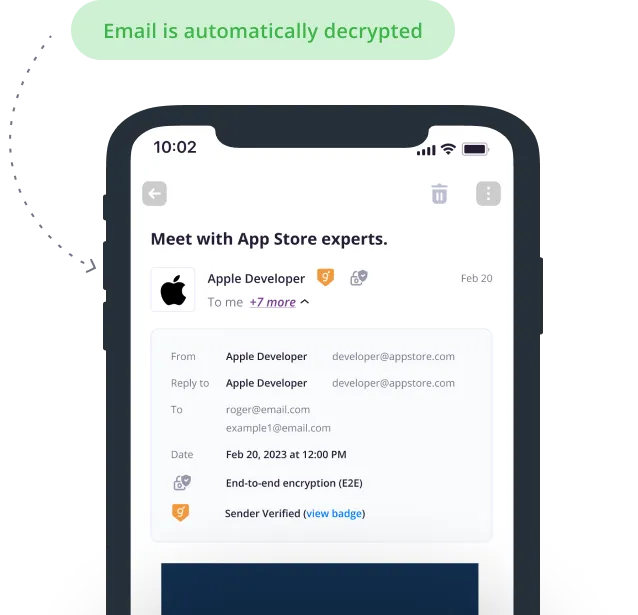
Want to unlock emails on your computer or laptop?
You can also download the Chrome extension to unlock your emails on Gmail. Please contact us if you'd like to unlock and read your emails on a website or email provider that isn't currently supported.
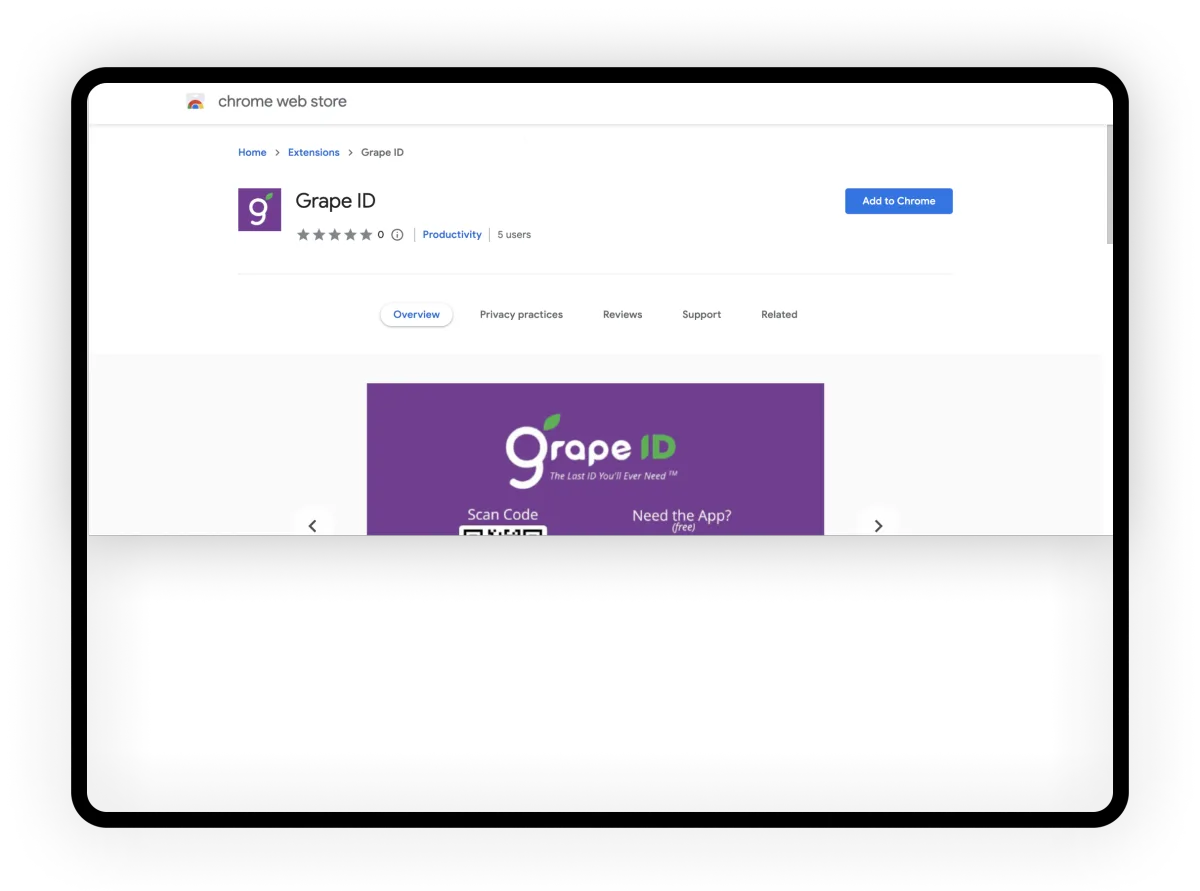
Want to unlock emails on your computer or laptop?
Download the browser plugin for Chrome. Please contact us if you want Grape ID™ to work with other browsers.