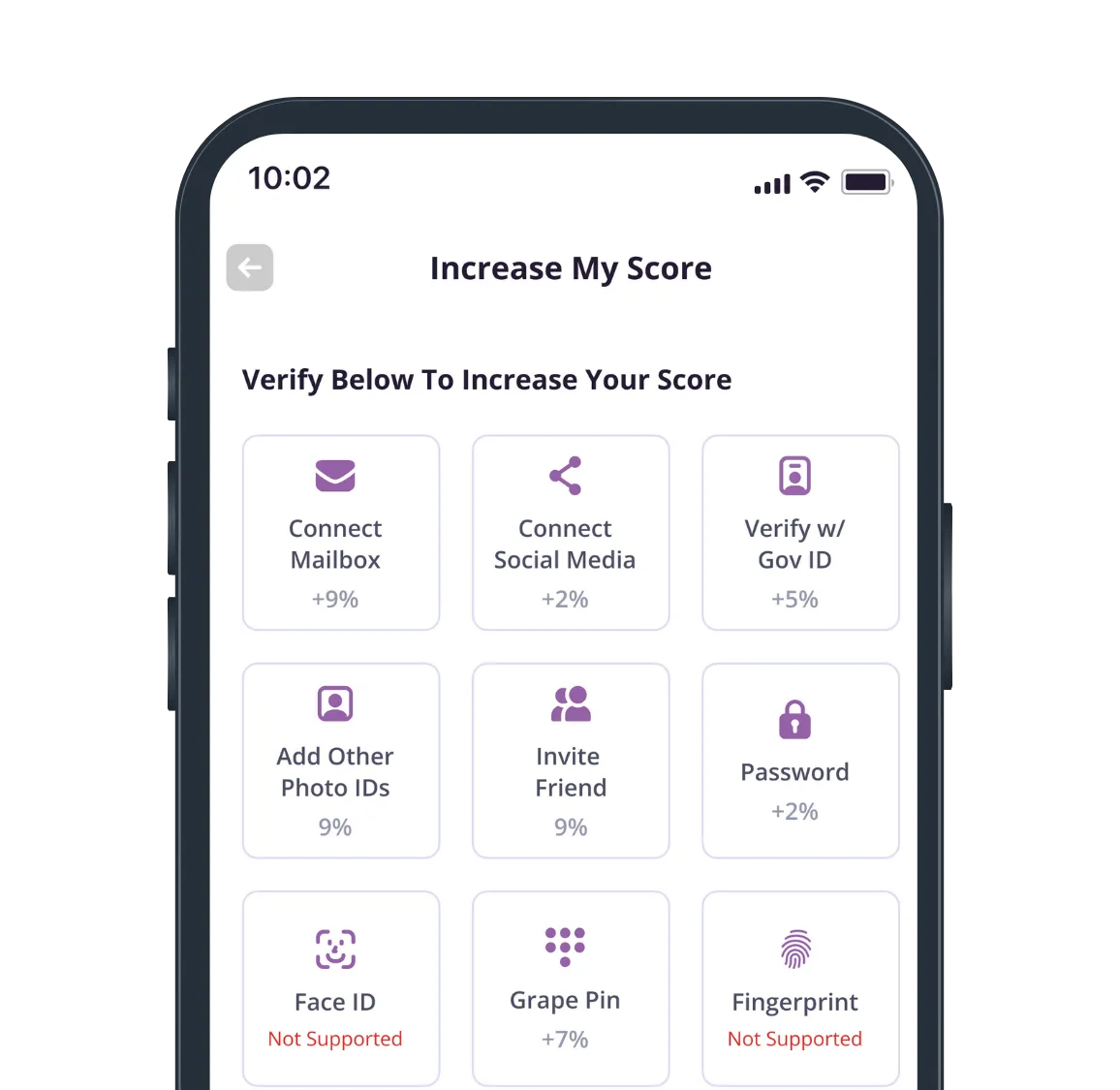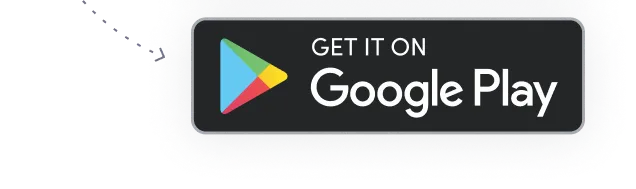How to Get Verified (Self-Verify)
Step 2:
Tap "Increase Score"
You can increase your score at any time, but the app will also request you to increase your score if you're attempting to take an action that requires a higher score than your current score.
For example, if you have a score of 67% but you're attempting to log in to a website that requires 80% — the app will automatically prompt you to increase your score.
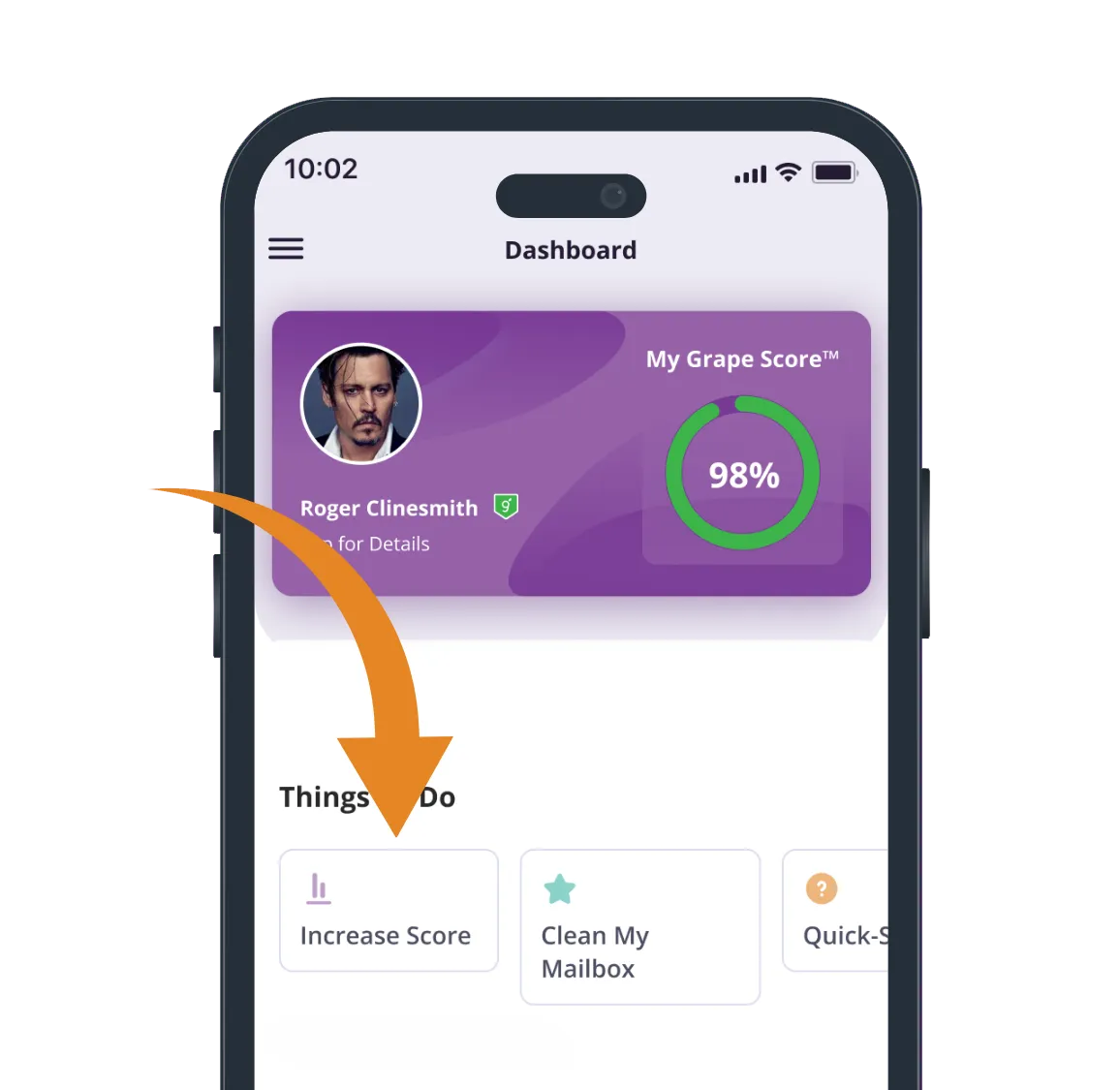
Step 2:
Tap "Increase Score"
You can increase your score at any time, but the app will also request you to increase your score if you're attempting to take an action that requires a higher score than your current score.
For example, if you have a score of 67% but you're attempting to log in to a website that requires 80% — the app will automatically prompt you to increase your score.
Step 3:
Tap All Available Verification Options
Select any option you'd like to increase your score.