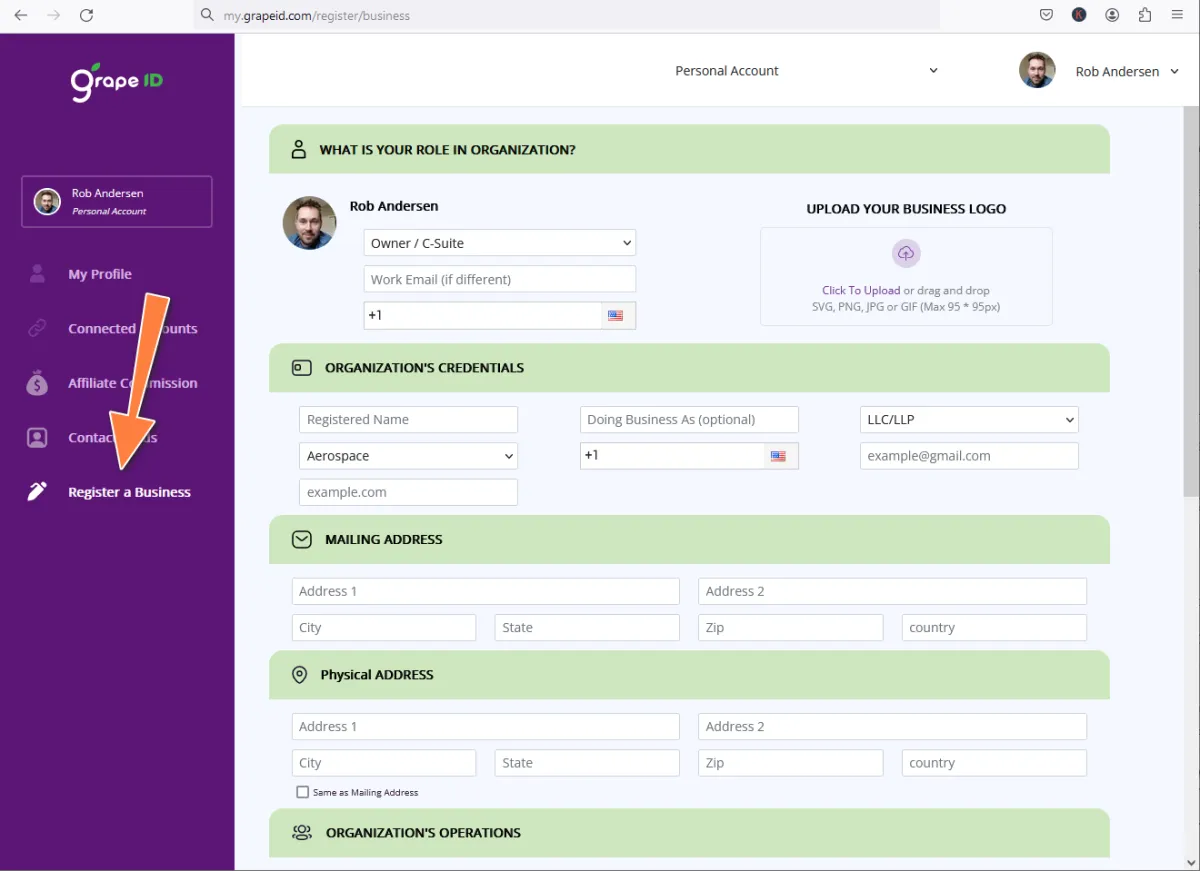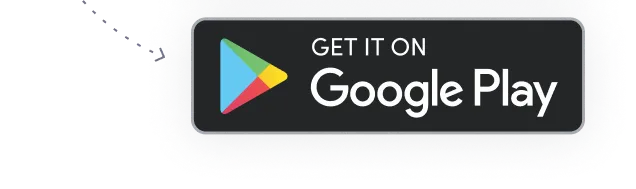How to Register a Business
Watch My "How to" Video
Prove you're REAL with your Grape ID™
Verify others on Facebook, Craigslist, Turo, etc.
Discover who has your data
Earn cash for your data (privacy guaranteed)
Block 99% of email spam
Much more...
In two minutes, I'll show you how to register your business. Pause the video as needed to follow along. The process should take you under 5 minutes to complete.
Click to Watch (2 mins)
Step 1:
Create a Personal Profile
A personal Grape ID™ account is required to register a business. Click the App Store or Google Play button to download the app and get verified, or click here for instructions.
*If you've already created a Grape ID™ account, ignore this step.
Step 2:
Log In via Desktop
1. On a laptop or desktop, click here (or navigate to "GrapeID.com", click "Login" in the upper right corner).
2. Use your Grape ID™ mobile app to scan the QR code displayed on that screen (you must be logged in on the mobile app).
*NOTE: for desktop only, does not work on mobile.
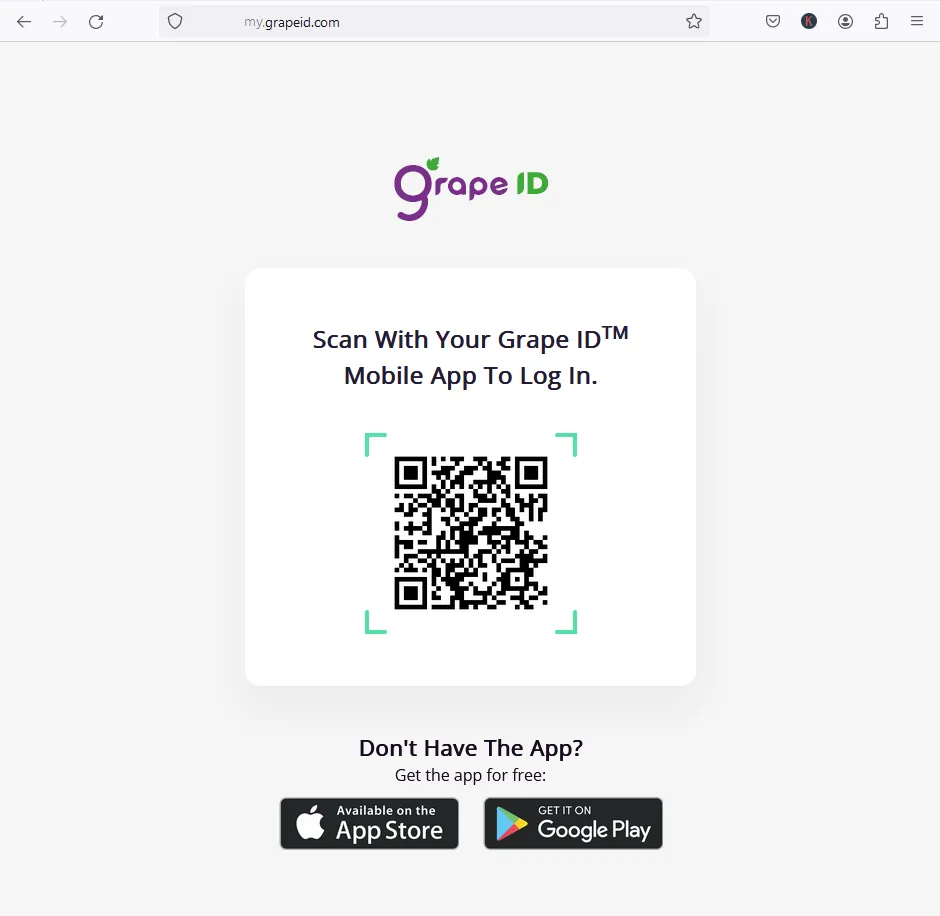
Step 2:
Log In via Desktop
1. On a laptop or desktop, click here (or navigate to "GrapeID.com", click "Login" in the upper right corner).
2. Use your Grape ID™ mobile app to scan the QR code displayed on that screen (you must be logged in on the mobile app).
*NOTE: for desktop only, does not work on mobile.
Step 3:
Submit Application In Under 5 Minutes
After you logged in, click "Register a Business". Then fill out the application and click "Submit".
Once the registration fee has been paid, we'll begin reviewing & verifying your business entity and notify you of the next steps.